EmployeeCentral
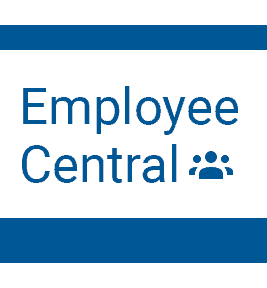
Charlottesville City Schools uses Employee Central (a Serenic product) to help staff view and print pay statements and materials, review personnel information, and access often-needed forms.
Login (after you have set up your account)
First Login/Setting up Your Account
For your first login, check your email for an invitation from Serenic to establish your Employee Central Account. After that you’ll use your full work email address (doej1@charlottesvilleschools.org) as your username, along with the password you set up.
What is Employee Central?
Employee Central is a user friendly, accessible replacement to the ERC (Employee Resource Center). Employee Central allows you to easily view your payroll information as well as view and request changes to select personnel related information anytime, anywhere.
What Can I Do in Employee Central?
When Logged into Employee Central, you can view/print/download your current and past pay statements and W2’s, request changes to direct deposit information, tax withholding, address and phone number and more. There will also be quick access to often needed forms like W-4 and VA-4 forms, tuition reimbursement forms, payroll calendars and more.
